Encoding setting
Overall config
A. Basic parameters for audio and video encoding are shown here, which are used for quick modification and uniform Settings to each channel template. After configuring global parameters, click “Save to local” button to automatically set all channel parameters as the same as global parameters; If there are other encoders in the same area network and the parameters of these encoders need to be updated in batches, the group ID of these encoders can be set to the same (default is 0). After global parameters are configured, click “Save to group” button for batch update, as shown below:
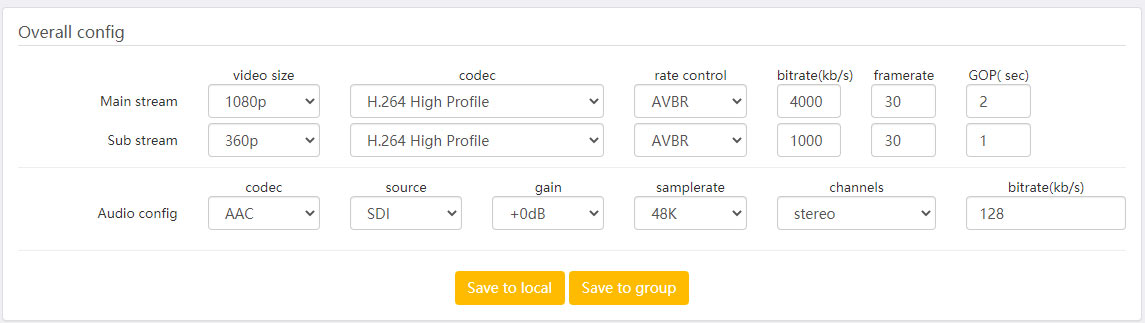
B. Click the “Start sync” button at this time, the encoder in the group will automatically synchronize the coding parameters according to the global parameters, and the interface will feed back the synchronization progress in real time.
Note: When you need to test 4K encoding capabilities, do not use global configuration operations, some models will exceed the system performance limits.
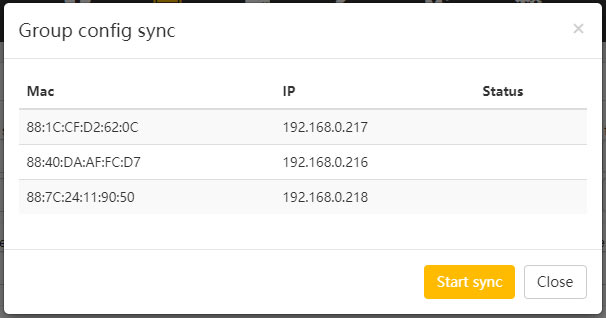
Encoding parameters
A. This is consistent with the parameters in the “Global Configuration” section, but each one corresponds to an encoding channel, and each channel can be set to a different encoding parameter. The first line of each channel parameter is the main encoding parameter and the second line is the secondary encoding parameter.
Channel name: Can be displayed on the “Running Status” page for easy management.
Video Size: Set the resolution of the video encoder. Common resolutions are enumerated in the list. If you need other resolutions, see “Advanced Encoding Parameters” below.
Rate control: The options are CBR, VBR, and AVBR. If you are not sure which one to choose, you are advised to use AVBR to obtain the optimal effect in most scenarios.
Bitrate: Video bit rate (unit: kbps). The setting range refers to the maximum bit rate of the model.
Frame rate: 1-60 frames.
GOP: GOP is also called keyframe interval. Note that the unit here is seconds, supporting decimal.
Enalbe: channel opening and closing
Advanced coding parameter(Set some advanced parameters about the type of video encoding)
A. width-heigh:Used to set the video encoding resolution not in the list. After setting here, the encoding parameter resolution list will display blank, but it will not affect the normal operation of the video encoder.
B. smart encode:Advanced P-frame mode, which improves the encoded video quality at the same bit rate, but increases the key frame interval. SmartP is more suitable for static scenarios, while DualP is more suitable for highly dynamic scenarios. Note that it will cause ROI failure if enabled.
C. minQP-maxQP:Used to set the quality range of video coding in VBR bit rate control mode.
D. fixIQP-fixPQP:Used to set the I frame and P frame quality in FixQP bitrate control mode.
E. low latency:The function takes effect only after the system restarts. Low delay encoding can reduce the delay of the encoding output, but will lose the scaling ability, so the resolution of the encoder output must be consistent with the resolution of the input source.
Video config
A. full framerate deinterlace:Our exclusive feature, when the input source signal is interlaced video, it can be interlaced without losing the frame rate, and it is non-interlaced.
B. Rotate:This function can be used for the collection and processing of signal sources of special equipment, such as mobile phones, etc., and the input signal image can be rotated.
C. crop:The input value is in ‘pixels’. Please be careful that the value does not exceed the maximum range of the signal source.
Network stream
A. ENC series products support the input of network broadcast stream, and then convert and output the network broadcast stream, or transcode and output the video broadcast stream of other protocols. For example, surveillance cameras in the market can only support THE RTSP live stream. In order to push the surveillance camera stream to the RTMP-server, you need to change the RTSP stream to the RTMP live stream.
B. The video encoding standard of the input webcast must be H264 or H265, and the audio encoding standard must be AAC, PCMA, MP2, or MP3. If only the protocol of the live stream is converted, the video stream does not need to re-encode the received live network stream, so it will not change the video picture quality and audio quality of the live network stream, nor will it change the output bit rate.
C. When we need to transcode to output the video and audio parameters we want, we need to turn on the “video decode” switch, and then set the resolution, encoding mode, bit rate control mode, bit rate, frame rate, GOP interval and other parameters of the encoding output in the column of “Encode – Encode config”.
D. Stream url: If IPcam, usually RTSP address. In fact, you can fill in the stream address of any protocol (RTMP/HTTP/SRT/UDP, etc.) .For example”RTSP :// Username: password @IP address/cam/live”, “SRT://IP address:SRT listening port?Mode=caller&latency=50; “ .
E. framrate: Because some IP cameras do not describe the video frame rate in the protocol, the encoder cannot normally calculate the frame rate when transcoding the frame rate control. Therefore, users need to manually enter the frame rate. In most cases, the encoder will automatically judge by keeping -1. When the decision cannot be made, it will abandon the frame rate control and transcode according to the input frame rate.
F. Buffer mode: “real-time “: no buffering, decoding immediately after receiving data; General “: with a small buffer, decode at receive rate;” Synchronous “: with a large buffer, according to the timestamp synchronous decoding.
H. Protocol: This parameter is set only for RTSP. The value can be UDP or TCP. You are advised to select TCP, that is, RTP over RTSP, to ensure data integrity and prevent packet loss.
I. Video decode: Video decoding switch. If the video decoding switch is not required and only protocols (for example, RTSP to RTMP) are transferred, this switch is not required.
J. Audio decode: Audio decoding switch. If no transcoding is required and only protocols (for example, RTSP to RTMP) are transferred, this switch is not required.
K. enalbe:Main switch of the network input channel.




