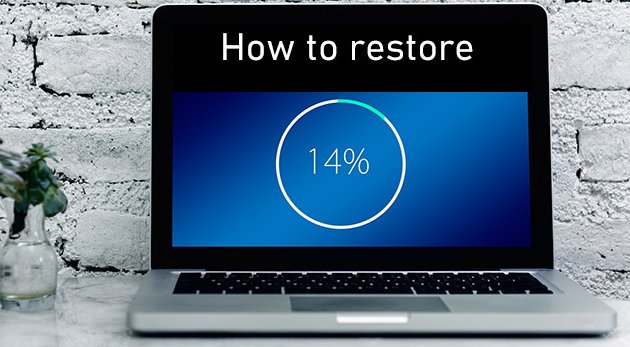
How to refresh the system
1. Ask technical support for the latest system package.
2. Prepare a USB flash disk, formatted as FAT32, with a single partition (the USB flash disk that has made the system installation disk may have a hidden boot partition, which needs to be repartitioned).
3. Unpack the system installation package to the root directory of the U disk.
4. When the encoder is in power off state, insert the U disk into the ENcoder’S USB port.
5. Press and hold the ‘DEF’ key of the encoder (toothpick required) to connect the encoder power.
6. Until you see the OLED screens ‘UPDATING’ or HDMI being ‘system UPDATING’ loosen the DEF key,Wait for the system refresh (LOGO appears on OLED screen or LOGO appears on HDMI).
7. After refreshing the system, the default IP address 192.168.1.217 will be restored. After entering the system, you need to set the corresponding model, manually visit http://IP/fac.php, select and switch your corresponding model, and restart after switching.




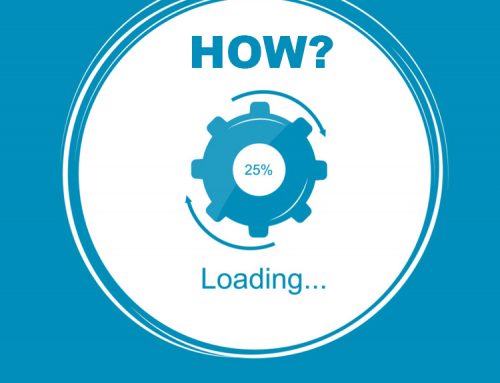
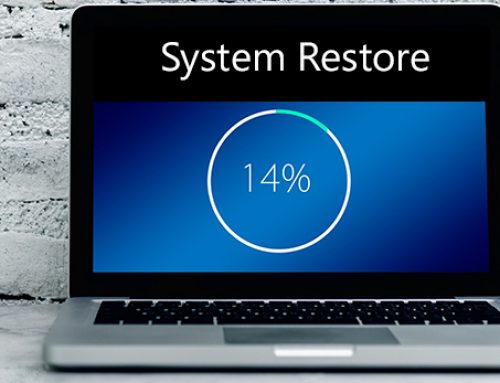
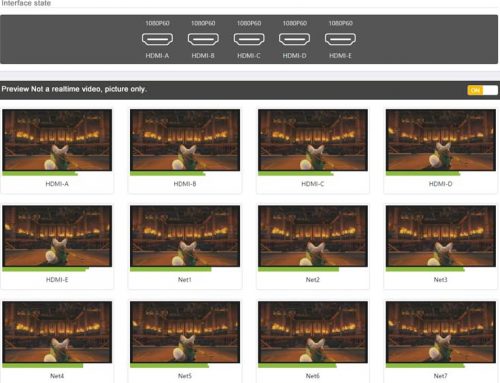
Hello would you mind letting me know which webhost you’re working with? I’ve loaded your blog in 3 different web browsers and I must say this blog loads a lot quicker then most. Can you suggest a good hosting provider at a fair price? Cheers, I appreciate it!
thanks,Is it very fast? Where are you?
You are a very clever person!
I do not even know how I ended up here, but I thought this post was good.
I do not know who you are but definitely you are going to a famous
blogger if you are not already
Cheers!
Write more, thats all I have to say. Literally, it seems as though you
relied on the video to make your point. You definitely know
what youre talking about, why waste your intelligence
on just posting videos to your blog when you could be giving
us
something enlightening to read?
Super-Duper website! I am loving it!! Will come back again. I am bookmarking your feeds also.
I am so happy to read this. This is the type of manual that needs to be given and not the random misinformation that is at the other blogs. Appreciate your sharing this greatest doc.
terrific as well as amazing blog site. I really wish to thank you, for offering us
far better info.
It’s a shame you don’t have a donate button! I’d definitely donate to this superb blog! I guess for now i’ll settle for book-marking and adding your RSS feed to my Google account. I look forward to fresh updates and will share this site with my Facebook group. Chat soon!
Greetings from Idaho! I’m bored to tears at work
so I decided to browse your website on my iphone during lunch break.
I love the information you provide here and can’t wait to take a look when I
get home. I’m shocked at how quick your blog loaded on my cell phone ..
I’m not even using WIFI, just 3G .. Anyways, great blog!