1.Download the latest version of the upgrade package from the “upgrade package” page, pay attention to the scope of the upgrade package, usually download the latest version of the upgrade package, according to your video codec model to download the corresponding upgrade package.
2.Visit the system Settings page of the video codec, select and upload the upgrade package you just downloaded.(xxx.bin)
3.Wait for the upload to complete (wait a while after the progress bar reaches 100%, until the upload is indicated successfully, and then ask the system to restart).
4.Restart the system (some upgrade pack features require two restarts).
5.Upgrading the system usually does not change the IP and parameters you set previously, follow the IP address you set previously and visit the video codec Settings page.
6.For the upgrade package containing multiple video codec models, the upgraded default model may not be consistent with the product you purchased. You need to manually visit http://IP/fac.php after logging in, select and switch the corresponding model, and restart after switching the model.
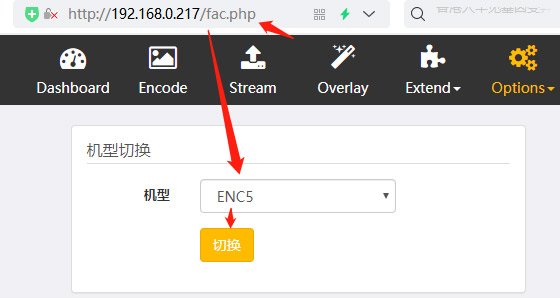

I pay a quick visit every day some web pages and information sites to read articles, except this web
site offers quality based
content.
It’s an awesome piece of writing designed for all
the web users; they will take benefit from it I am sure.